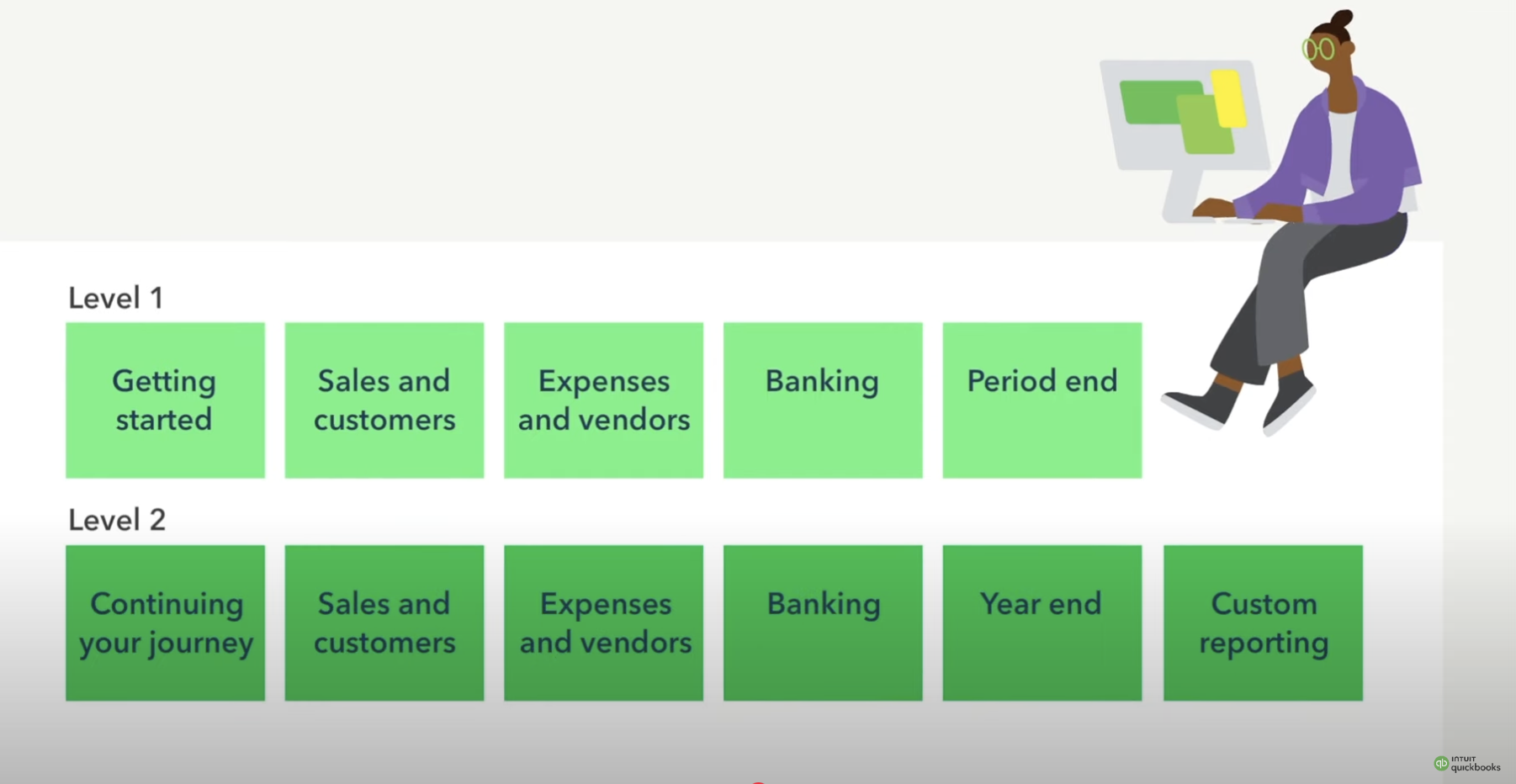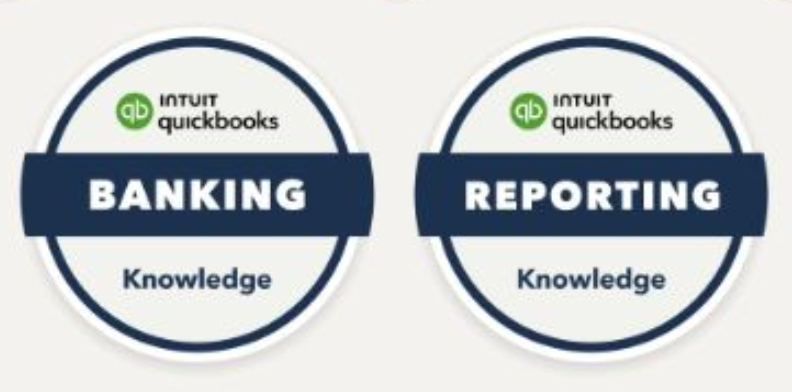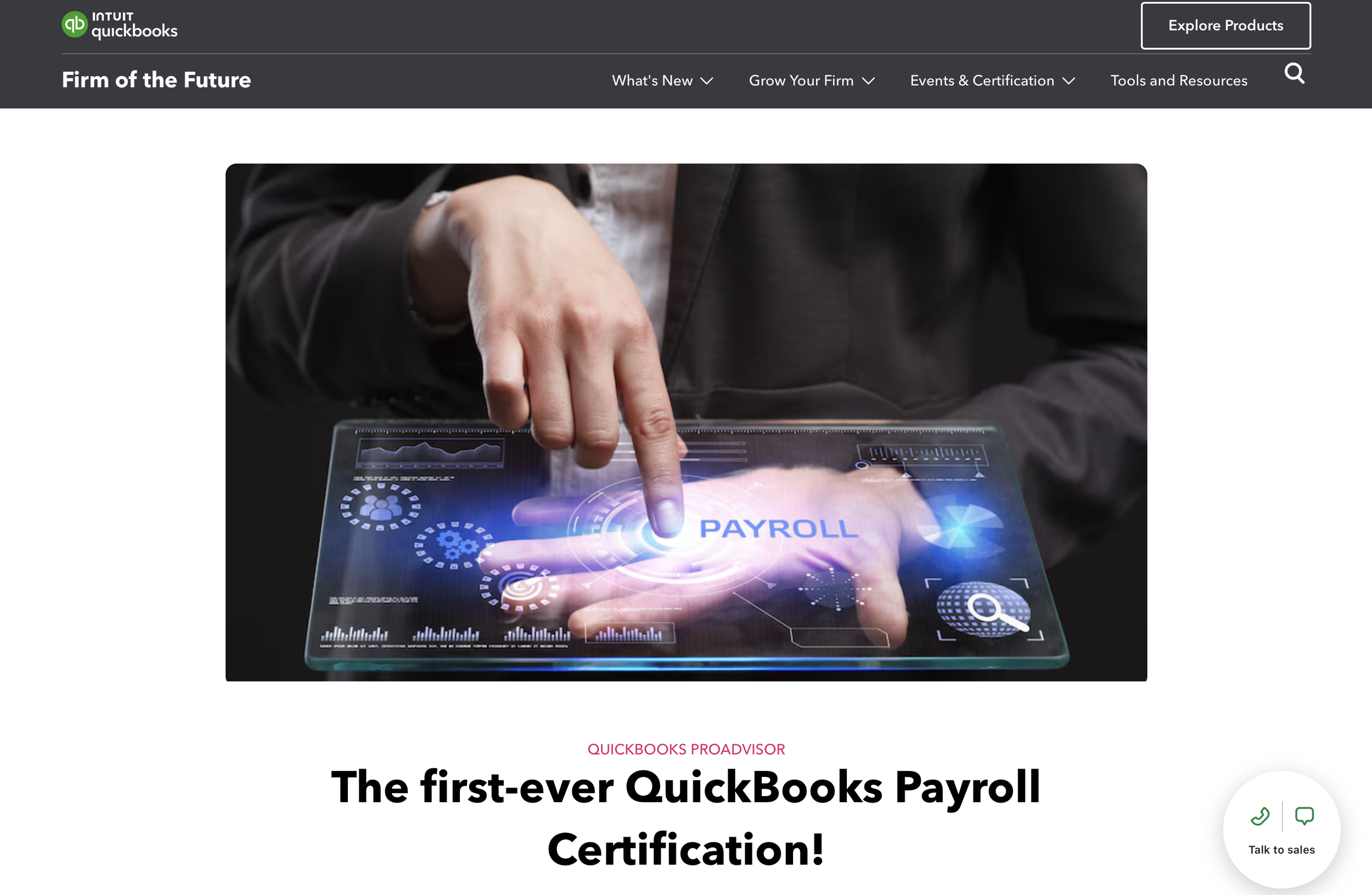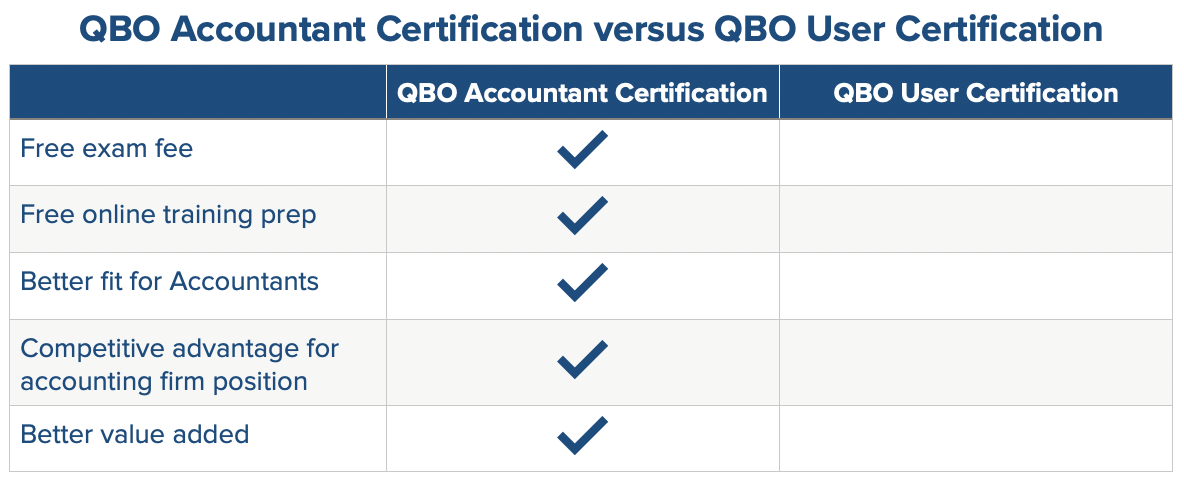QuickBooks Online Certification
INTUIT QBO Accountant certification
Your Computer Accounting with QuickBooks Online text is your launchpad to prepare for QBO Certification. Once you’ve completed the assignments in your text, consider using Intuit’s ProAdvisor Academy to access free training and certification opportunities. Here are your QBO Certification options:
QuickBooks Online Level 1
QuickBooks Online Level 2
QuickBooks Online Payroll
READY TO ATTAIN YOUR QBO ACCOUNTANT CERTIFICATION?
Follow these exciting steps to advance your QuickBooks skills and earn your QBO Accountant Certification!
Step 1: Sign Up for QuickBooks Online Accountant (QBOA)
Once you’ve completed the assignments in Computer Accounting with QuickBooks Online using QBO Plus, it’s time, sign up for QuickBooks Online Accountant (QBOA) at http://bit.ly/proadvisor_free.
Note: QBOA is a different version of QBO than the one used with your text.
Step 2: Access ProAdvisor Academy
Watch the ProAdvisor Academy video, then log into your QBOA account at qbo.intuit.com.
Tip: If you use the same email address for QBO Plus and QBOA, your company sign ins may consolidate into one convenient sign in screen.
Step 3: Sign Up as a ProAdvisor
In your QBOA account, select ProAdvisor from the Navigation Bar and sign up to become a ProAdvisor. View this ProAdvisor Academy - QBO video to learn more about the benefits of being a ProAdvisor.
Important: You must sign up as a ProAdvisor before taking the QBO certification exam.
Step 4: Begin Certification Training Level 1
From the Navigation Bar in QBOA, go to ProAdvisor > Training tab > Start Learning.
When the ProAdvisor Academy screen appears, select Certifications > Foundation from the tabs across the top.
Choose QBO Certification Level 1 and complete the training for a section.
Step 5: Begin Certification Exam Level 1
After completing the Certification training for a section, take the certification exam for that section.
Step 6: Complete the Certification Training and Certification Exam Level 1
Complete each Section of Certification Level 1 and take the corresponding Certification Exam.
Celebrate completing you QBO Certification Level 1!
Step 7: Go Beyond Level 1 Certification
Once you’ve passed the QBO Certification Level 1 exam, explore additional certifications to advance your expertise:
QBO Certification Level 2: (Under the Foundation tab, scroll down to find Level 2 under Level 1 certification.)
QuickBooks Online Payroll Certification: (Found under the Specialty tab.)
QuickBooks Bookkeeping Certification: (Under the Foundation tab, scroll to view QBO Bookkeeper certification.)
You’re on Your Way!
With these steps, you’re setting yourself up for success in earning your QBO Accountant Certification. Best wishes on your continued professional success and achieving your certification goals!
NEW! INtuit Announces QBO KNOWLEDGE BADGES
Intuit has announced new Knowledge Badges for Banking and Reporting. To obtain a QBO Knowledge Badge:
Complete then pertinent portions of Kay’s Computer Accounting with QBO.
Go to your QBO Accountant (see above for instructions on how to obtain your own QBO Accountant).
From the left Navigation Bar, select ProAdvisor > Training.
If needed, select the Training Home tab.
In the Get Your Knowledge Badge section, select Get Started.
From the Choose Your Knowledge Badge window, select the Badge you would like to train for (Banking or Reporting) > then select Pick Badge.
Complete the training for the badge, then take the assessment to obtain the badge. At this time, Intuit requires you to complete the Intuit training for the Knowledge and Skills badge before taking the badge assessment. A bonus for you: training and the badges are free!
NEW! INtuit Announces QBO Bookkeeper certification
Intuit announces free certification prep training and certification for their new Bookkeeping Certification that covers accounting basics.
QBO PAYROLL CERTIFICATION
Intuit is now offering QuickBooks Online Payroll Certification for Accountants serving clients using QBO Payroll. Intuit offers bootcamps and self-paced learning tutorials for accountants to prepare for this new certification.
WHAT’s your QBO CERTIFICATION game PLAN?
Once you’ve identified your certification goal, it’s time to map out a winning game plan!
Schedule dedicated time for training, studying, and preparation for the certification exam.
With the right focus and effort, you’ll be one step closer to achieving your QBO Certification and advancing your career!
QBO Accountant Certification FAQs
What types of QBO Certification are available?
There are two types of QBO Certification
QBO Accountant Certification Exams
QBO User Certification Exam
What is the format of the QBO Accountant Certification Exam?
The QBO Accountant Certification Exam is in multiple choice format. You have 3 attempts to pass a section, requiring 80% to pass each section. You only need to re-take sections not passed instead of the entire exam.
What topics are covered in the QBO Accountant Certification?
Topics covered in the QBO Accountant Certification exam include topics focused on accountants who use QBO for clients. For example, topics include:
QuickBooks Online solutions
Configuring a QBO company
Sales and customers
Expenses and vendors
Banking
Reports
Managing your work, team, and clients
Year end
How long does it take to complete the QBO Accountant Certification Exam?
Although time will vary, on average it takes about 3 to 4 hours to complete the QBO Accountant Certification Exam, but you do not have to take all sections at one sitting.
How often do I need QBO Recertification?
After obtaining your QBO Accountant Certification, each year you must complete a QBO Recertification Exam to maintain your QBO Certification.
Shorter than the QBO Certification Exam, the QBO Recertification Exam is an abbreviated exam, covering new features of QBO that were introduced during the past year.
How do I learn more about QBO Certification?
Learn more about QuickBooks Online Certification and how to become a Certified ProAdvisor with QBO Certification.
QBO User Certification [CERTIPORT]
This QBO User Certification is offered through www.certiport.com for a fee.
Click here for a QBO Educator link with more information Intuit Certifications.
Note that there is a fee for taking the QBO User Certification offered through www.certiport.com. Consider the following game plan if you decide to move forward with QBO User Certification:
Learn QBO. Your Computer Accounting with QuickBooks Online text provides an excellent starting point and solid foundation for learning QBO.
Prep for QBO Certification. Learn more about QBO User Certification. Review the QBO User Exam objectives and this QBO Certification Study Guide.
Take and Pass QBO Certification Exam. Go to www.certiport.com or click here for more information about how to sign up for the QBO User Certification.
Below is a comparison chart of Intuit’s QBO Accountant Certification vs QBO User Certification.
Note: This information is subject to change.